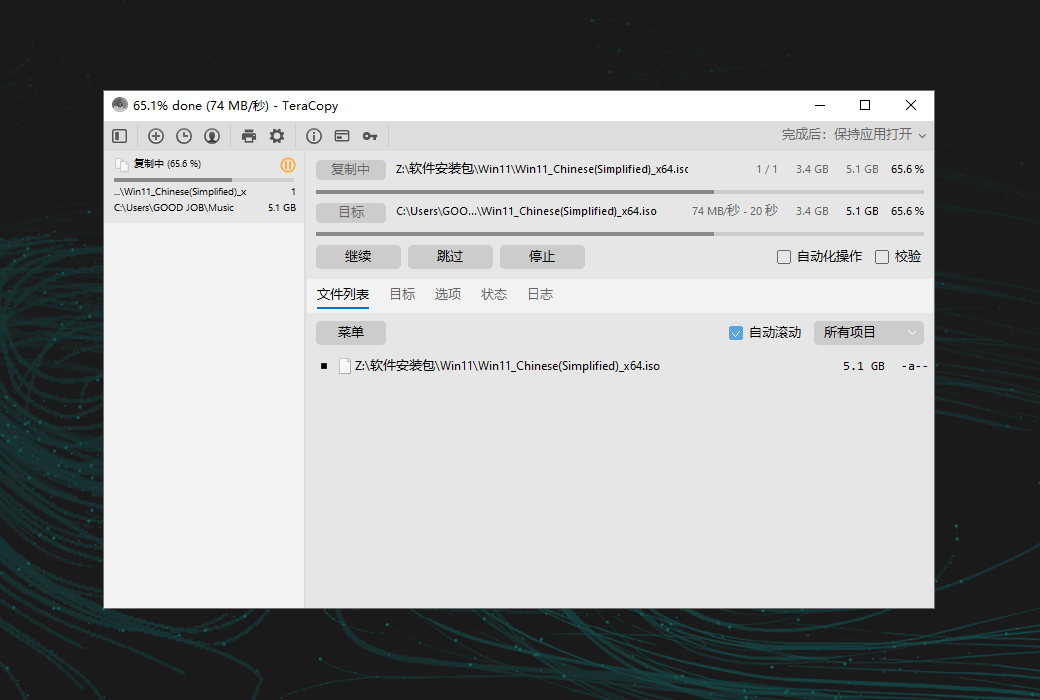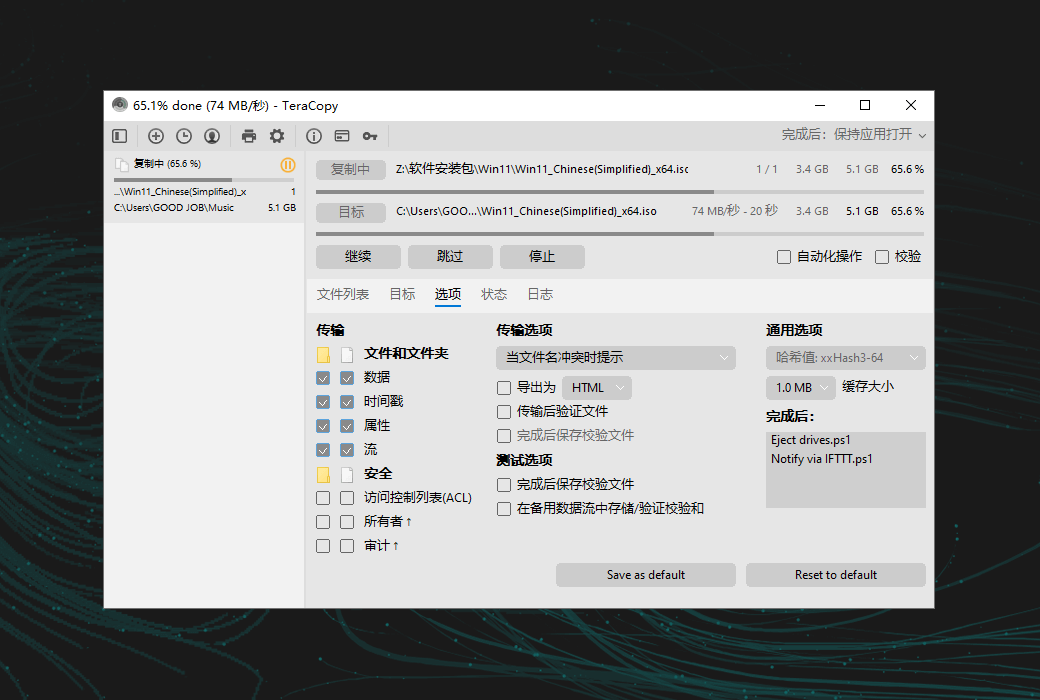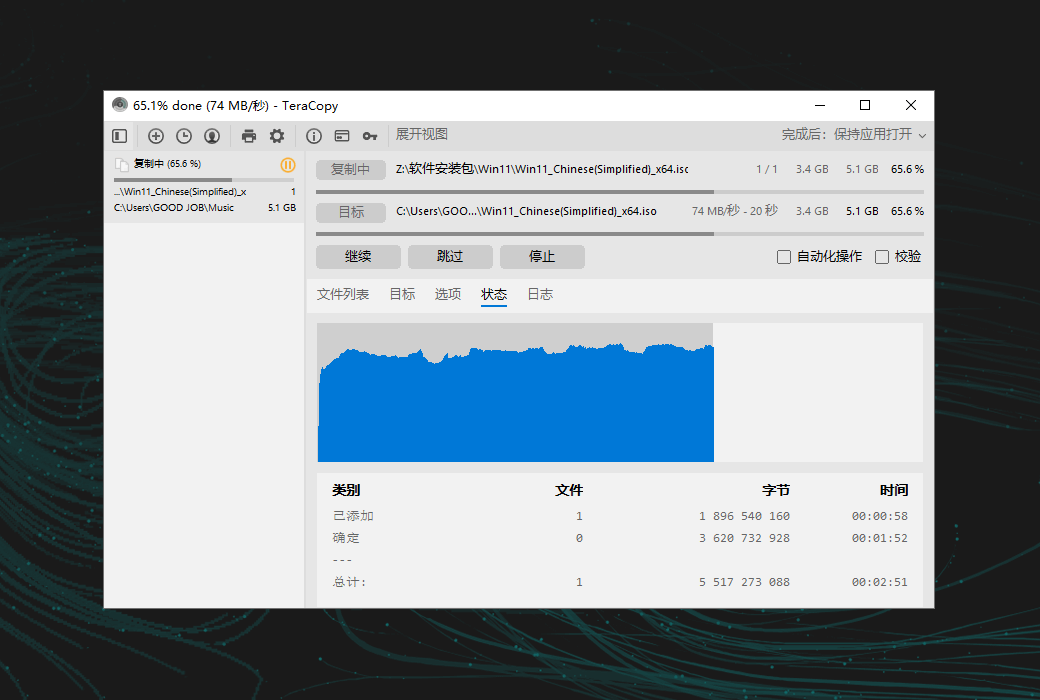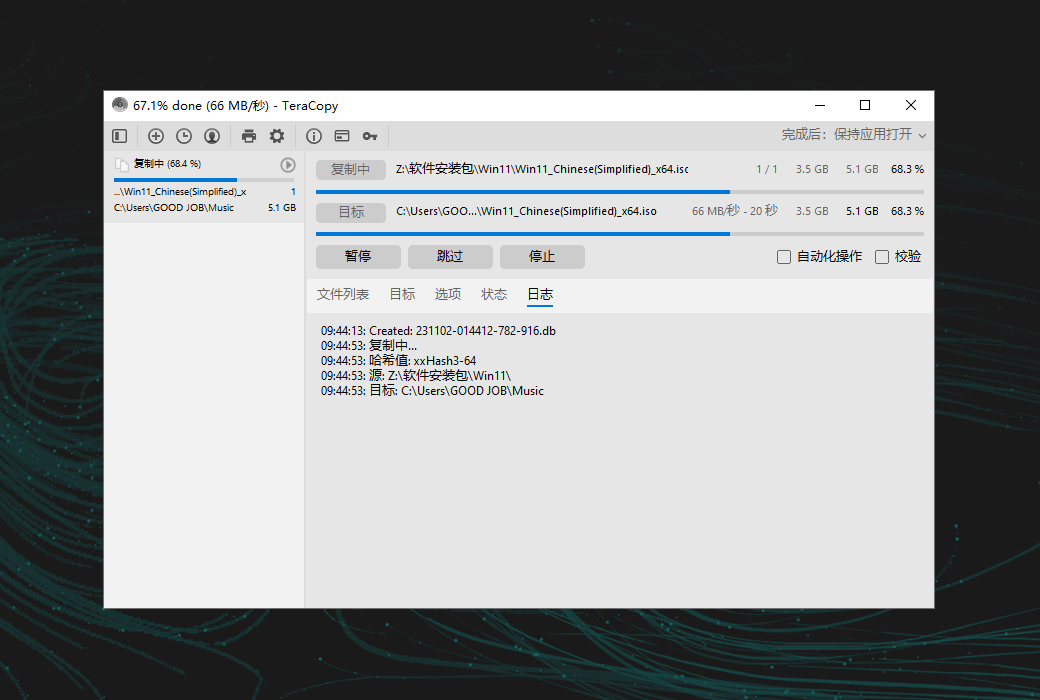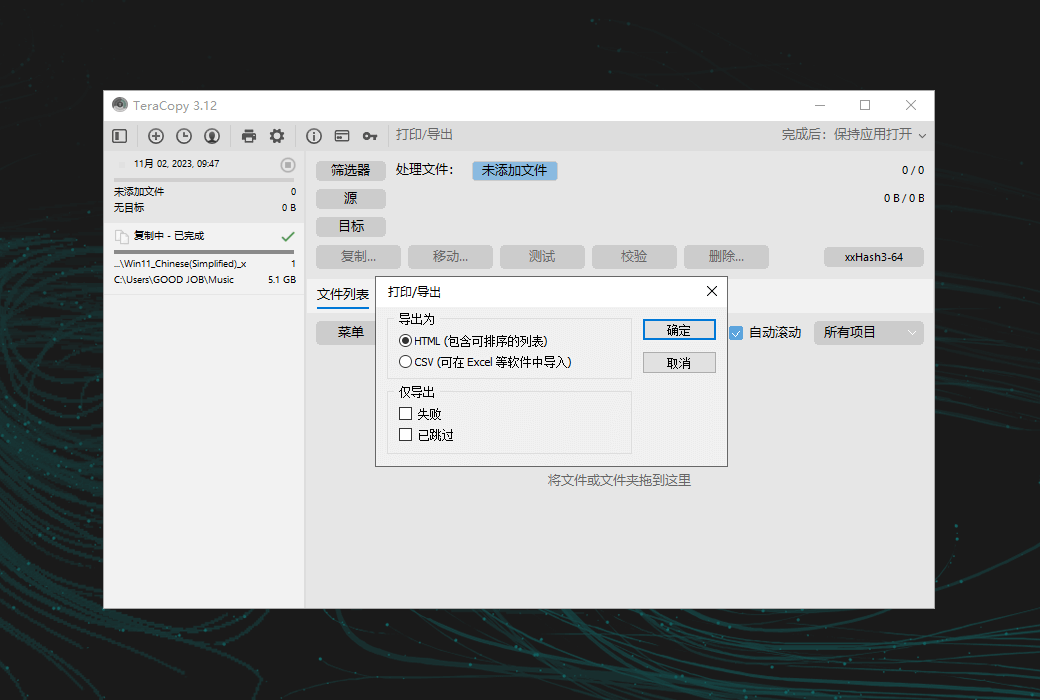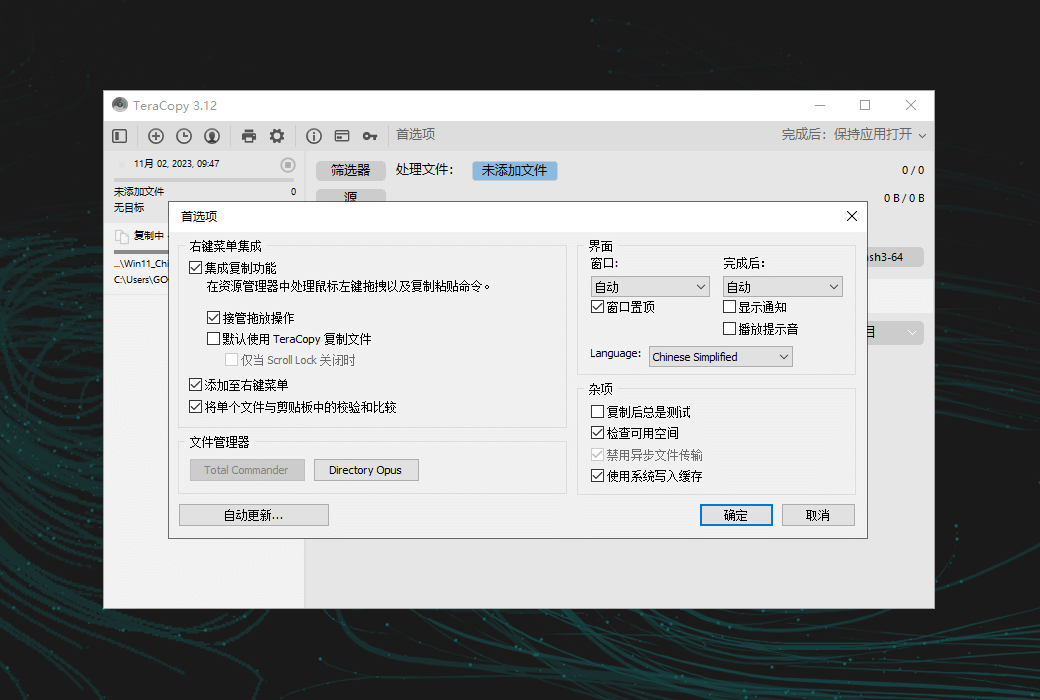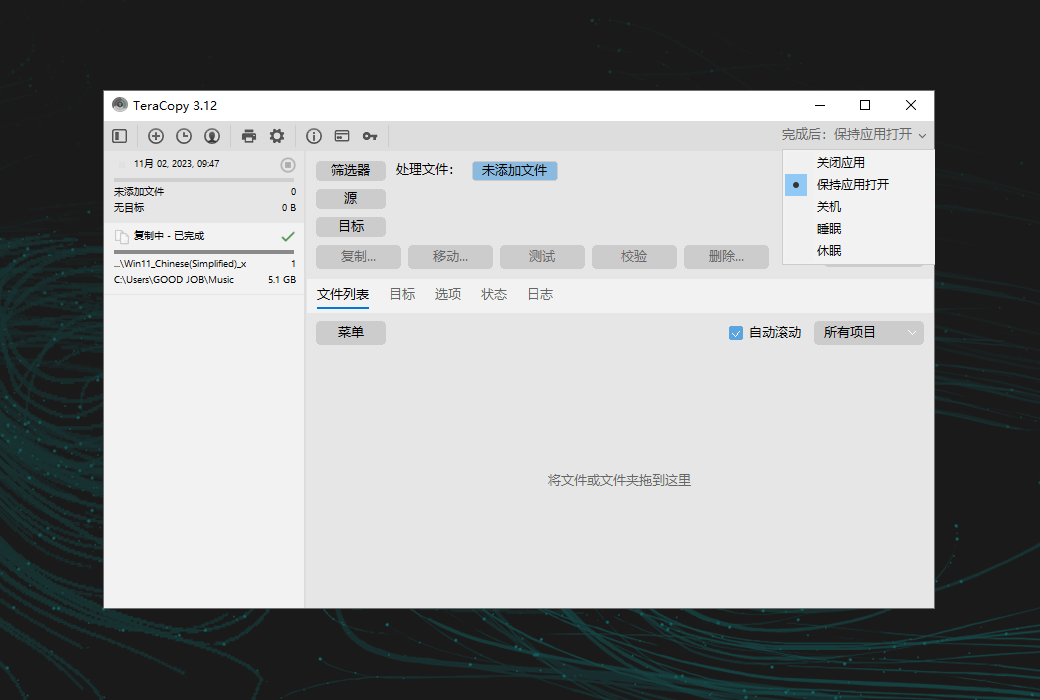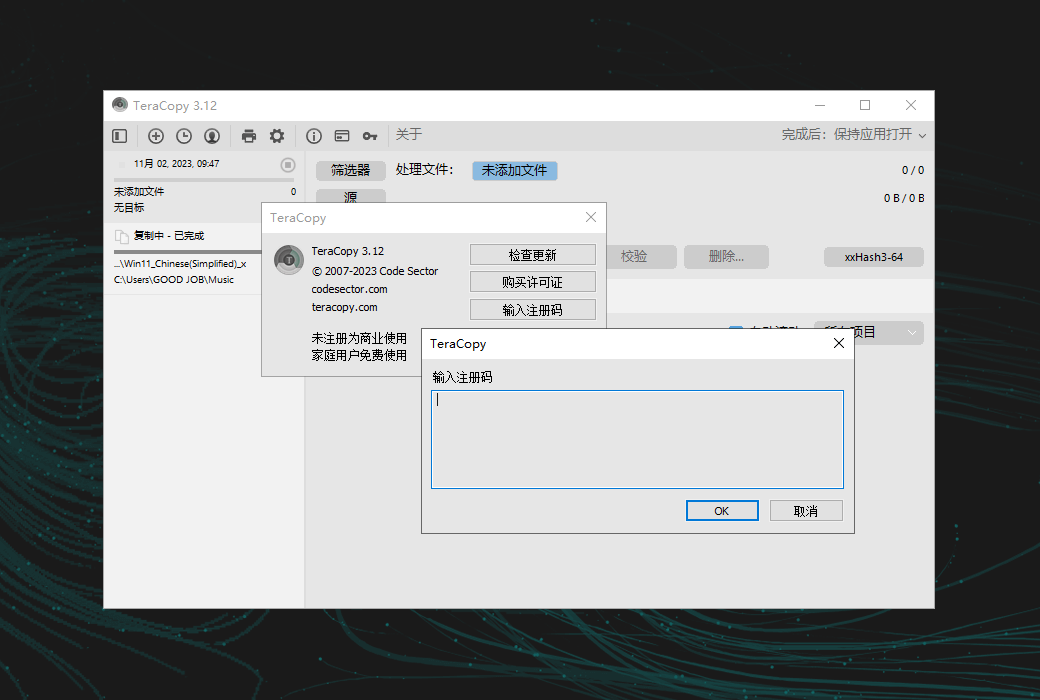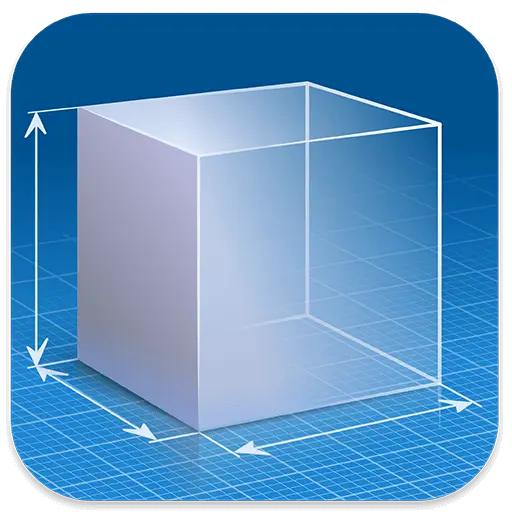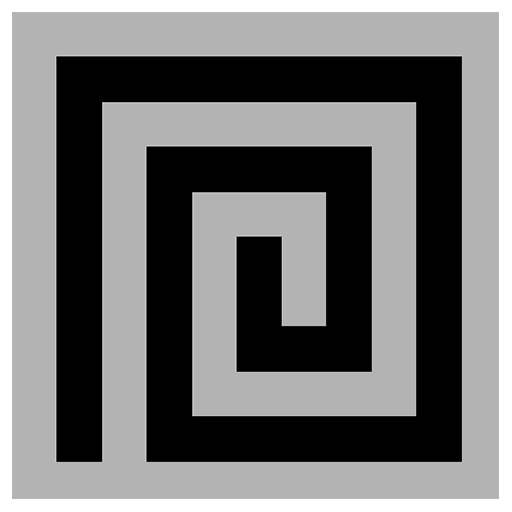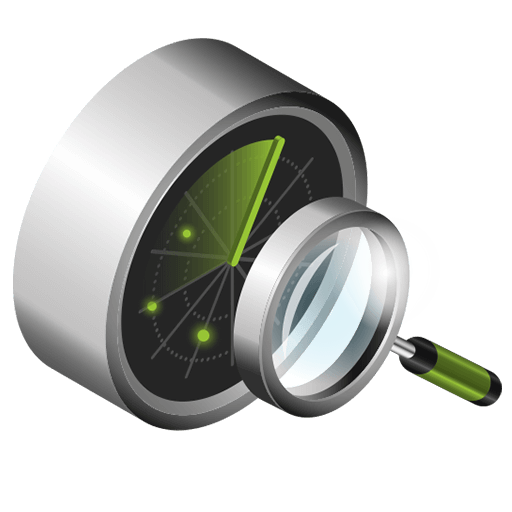You haven't signed in yet, you can have a better experience after signing in
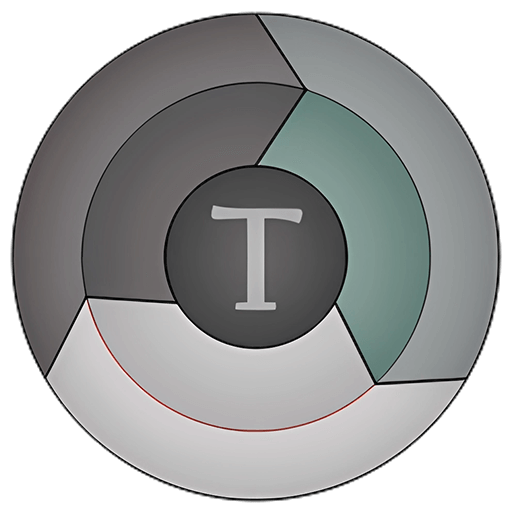 TeraCopy Pro Windows Enhanced File Copy and Mobility Management Tool Software
TeraCopy Pro Windows Enhanced File Copy and Mobility Management Tool Software
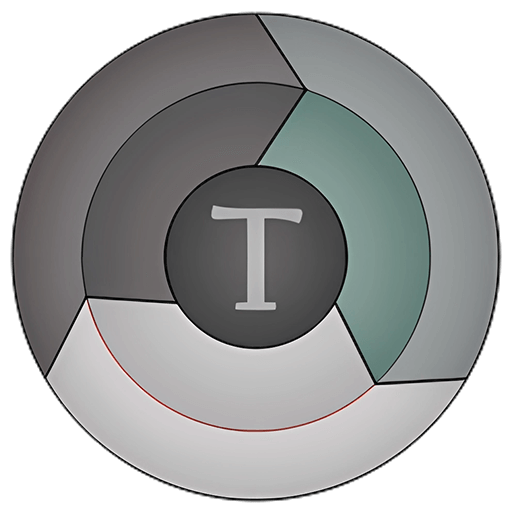
Activity Rules
1、Activity time:{{ info.groupon.start_at }} ~ {{ info.groupon.end_at }}。
1、Activity time:cease when sold out。
2、Validity period of the Group Buying:{{ info.groupon.expire_days * 24 }} hours。
3、Number of Group Buying:{{ info.groupon.need_count }}x。
Please Pay Attention
1、Teamwork process: Join/initiate a Group Buying and make a successful payment - Within the validity period, the number of team members meets the activity requirements - Group Buying succeeded!
2、If the number of participants cannot be met within the valid period, the group will fail, and the paid amount will be refunded in the original way.
3、The number of people required and the time of the event may vary among different products. Please pay attention to the rules of the event.
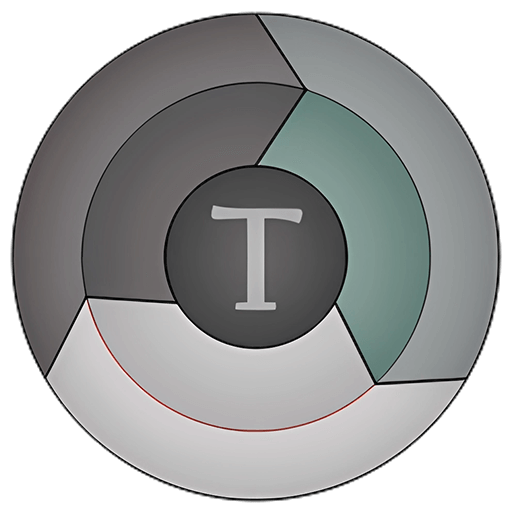
TeraCopy Pro Windows Enhanced File Copy and Mobility Management Tool Software


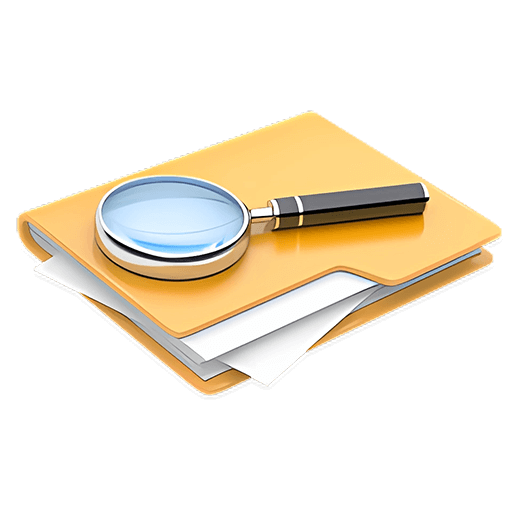
TeraCopy enhances the basic file copying and moving capabilities of Windows systems to simplify file management tasks and tools
Everything is in control
If a copy error occurs, TeraCopy will simply skip the problematic file without terminating the entire transfer. It will also wait for the network or device to reconnect. You can manually skip unnecessary files to reduce transfer time. After the transfer, you can easily retry only failed or skipped files.
automation
You can proactively handle file name conflicts, and in unattended transmission, TeraCopy enables the "skip all" mode to prevent interruption. It can also verify file integrity, generate reports and checksum files, and automatically run PowerShell scripts upon completion.
File validation
TeraCopy supports 17 checksum algorithms (over 50 variants), including CRC32, MD5, SHA1, BLAKE3, xxHash3, etc., to verify file integrity. It can verify whether the target file is the same as the source file, and can also generate or verify checksum files.
Interactive File List
In TeraCopy, the file list doubles as a log file, displaying the file name, size, source and destination checksums, as well as any issues encountered throughout the process. TeraCopy Pro allows file list editing and automatic application of ignore lists, allowing unnecessary files to be skipped.
Task queues and history
TeraCopy allows you to queue multiple file transfer operations, ensuring that they are executed one after another, rather than initiating multiple transfers simultaneously. In addition, TeraCopy will keep a list of all tasks and their associated files for a few days so that they can be viewed in the future for troubleshooting or reference requirements.
Transmission status
TeraCopy provides comprehensive information about transfer progress, including speed maps, number of skipped or failed files, average speed, and remaining time to complete.
metadata
TeraCopy provides extensive configurability, allowing you to choose specific metadata to replicate, such as timestamps, streams, and permissions. For example, you can choose to copy only the folder structure or apply only timestamps to customize the file transfer process according to your specific requirements.
Locked files
TeraCopy simplifies the replication of locked files by leveraging enhanced Windows services and shadow copies. This way, even when processing files that are in use or locked by other processes, smooth and efficient transmission can be achieved.
Shell integration
TeraCopy seamlessly replaces the copy and move functions in the resource manager, allowing you to process files as usual. It also provides the option to display a confirmation dialog box for each drag and drop operation to prevent folders from accidentally moving between locations.
Faster workflow
TeraCopy can easily track recently used directories and display open folders in Explorer and other file managers for easy reference. TeraCopy's Professional Edition allows you to save any folder as a favorite, making it quick and easy to access when needed.
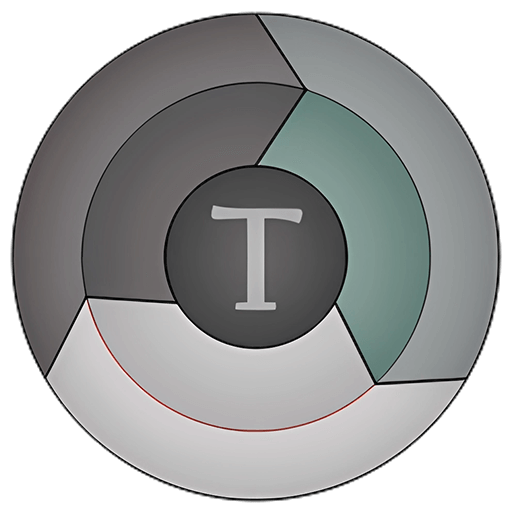
Official website:https://codesector.com/teracopy
Download Center:https://teracopy.apsgo.cn
Backup Download:N/A
Delivery time:24-hour automatic shipping
Operating platform:Windows
Interface language:Supports Chinese interface display, with multiple languages available.
Update instructions:The manufacturer promises to make a one-time purchase and use it for lifelong updates.
Pre purchase trial:Free trial before purchase.
How to receive the goods:After purchase, the activation information will be sent to the email address at the time of placing the order, and the corresponding product activation code can be viewed in the personal center, My Orders.
Number of devices:Can install 2 computers.
Replacing the computer:Uninstall the original computer and activate the new computer.
Activation guidance:To be added.
Special instructions:To be added.
Reference materials:https://help.codesector.com/knowledge-bases/41-getting-started

Any question
{{ app.qa.openQa.Q.title }}
The portable version of TeraCopy?
Extract this file and run install.cmd to add TeraCopy to the Explorer context menu:
https://codesector.com/files/teracopy.zip